Latest Phone Updates: Improve Functionality and Security
Introduction
Mobile software updates are crucial for maintaining the optimal performance and security of your device. These updates not only introduce new features but also enhance the overall user experience by improving functionality and safeguarding against potential threats.
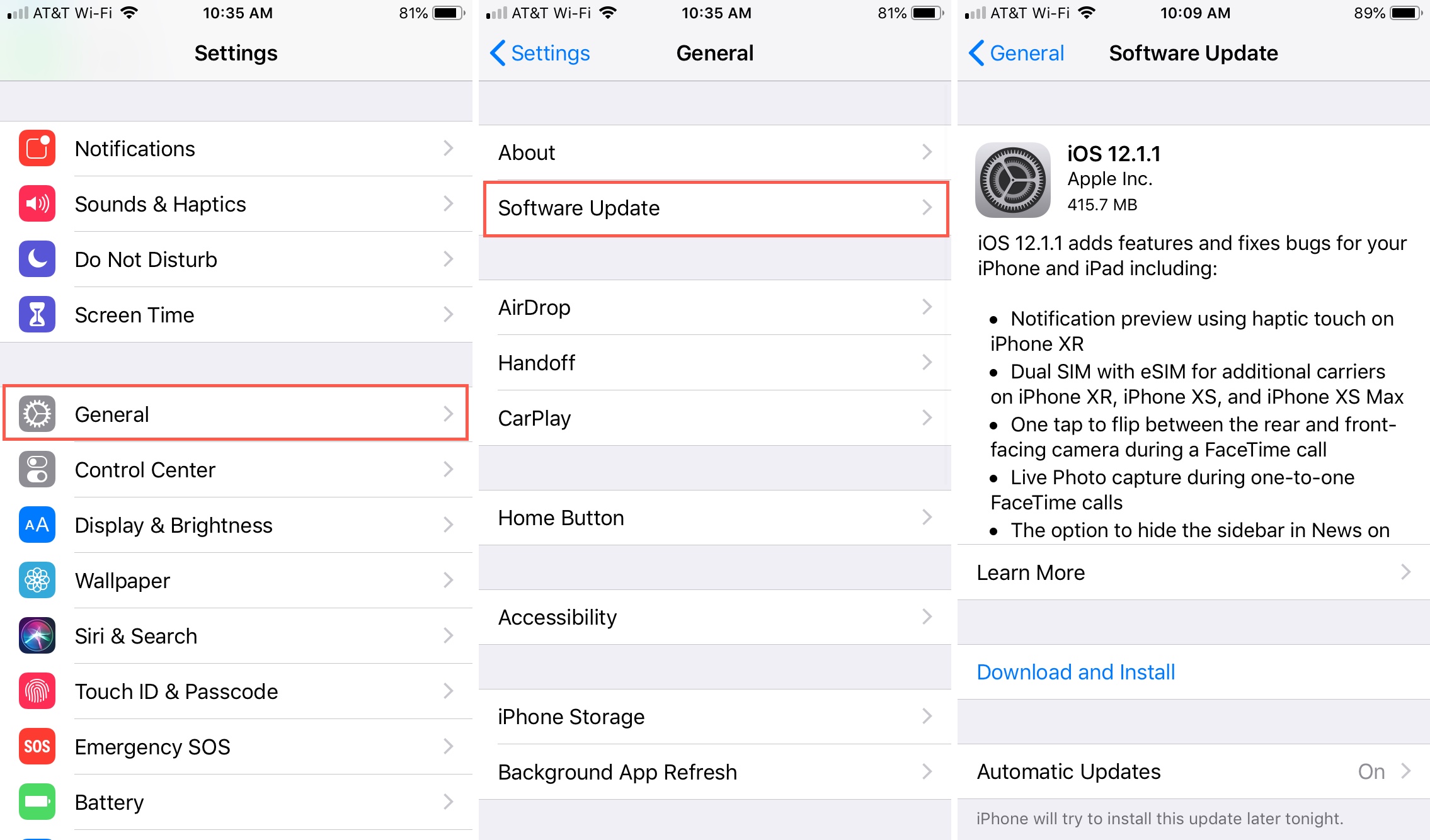
Basic Concepts of Mobile Software Updates
A mobile software update refers to the process of upgrading the operating system or applications on your device. Regular updates are essential to fix bugs, patch security vulnerabilities, and introduce new functionalities that keep your device running smoothly.
Functional Improvements
New Features: The latest updates often bring innovative features that enhance the capabilities of your phone. For instance, new camera modes, improved voice assistants, and advanced customization options.
Performance Optimization: Updates can significantly boost your phone's speed and efficiency by optimizing system resources and reducing lag.
User Experience: Enhancements in the user interface and interaction design make the device more intuitive and user-friendly.

Security Enhancements
Security Patches: These are critical updates that address vulnerabilities and protect your device from potential cyber threats.
Privacy Protection: Updates often include measures to better secure your personal data, such as enhanced encryption and privacy controls.
Threat Defense: Regular updates help defend against the latest malware and phishing attacks, ensuring your device remains secure.

How to Check and Install Mobile Updates
Checking for Updates: Navigate to the 'System Update' or 'Software Update' section in your phone's settings to see if any updates are available.
Installing Updates: Follow the on-screen instructions to download and install updates. Ensure your device is connected to a stable Wi-Fi network and has sufficient battery life.
Post-Update Considerations
Data Backup: Always back up important data before performing an update to prevent any potential loss.
Common Issues: If you encounter problems post-update, such as reduced performance or app incompatibility, try restarting your device or updating the affected apps.
FAQ
Q1: Will updating my phone delete my data?
A: Generally, no. However, it's advisable to back up important data before updating.
Q2: What should I do if my phone slows down after an update?
A: Restart your phone or consider a factory reset if the issue persists.
Q3: How can I check for new updates on my phone?
A: Go to the 'System Update' or 'Software Update' section in your settings.
Q4: What if some apps don't work after an update?
A: Update the apps or contact the developers for support.
Q5: Will updates affect my phone's battery life?
A: Updates may optimize battery management, but it might take a few days for the system to adjust.
Conclusion
Regularly updating your phone ensures it remains secure, functional, and up-to-date with the latest features. Make it a habit to check for and install updates to keep your device in top condition.
Final Note
Stay vigilant about future updates to maintain your phone's security and functionality, ensuring a seamless and protected user experience.


